Optimizing Real World Data Collection: Flagging Prospective Records for Future Update
Abstract
A proposed workflow for flagging prospective records for future updates in a patient registry hosted on REDCap
Objectives for the Optimizing Real World Data Collection Tutorial Series
Overview
- Real World Data (RWD), that is medical data associated with outcomes in a heterogeneous cohort, is a critical source of information to assist with medical decision making carried out under uncertainty
- Collection of RWD is often complicated as it typically requires abstraction from unstructured sources and a subsequent conversion into a structured format
- Strategies to maintain the longitudinal integrity of structured data, once collected, are needed
Overview of REDCap
- REDCap is a user-friendly, web-based research electronic data capture platform utilized by researchers worldwide to collect structured data for statistical analysis.1,2
- It is a powerful, secure, and HIPAA compliant database building solution created by Vanderbilt University in 2004 that allows development and deployment of subject facing surveys as well as forms for data capture by data entry personnel
- Our lab has adopted REDCap as the data collection platform for our rare tumor patient registries. We have additionally deployed modules built in REDCap to streamline and analyze operations in the multidisciplinary clinic setting
Flagging Prospective Records: Tutorial Overview
- In this post we provide a workflow to maintain the integrity of longitudinal RWD by flagging prospective records for future updates within a patient registry hosted on REDCap.
- After this lesson, you will:
- Understand how to create fields in a data metrics instrument and set up an accompanying REDCap dashboard to facilitate tracking of flagged prospective records.
- Skill Level: Intermediate
Targeted Updating of Prospective Records
- Recall that a central challenge for prospective record maintenance in patient registries is maintaining the validity and completeness of records as clinical courses develop over time.
- We have already discussed how to track an overall Date of Validity for a prospective record, and how this calculation can be used to generate dashboards to screen for lapsed records at regular intervals. We may describe this as routine maintenance for a prospective record.
- Another component in the prospective record quality control strategy is targeted maintenance.
- For example, if it is known that a patient will be undergoing surgery and that pathology, which we are capturing in a Pathology Instrument, will have resulted by Date A, then it will be useful to target the associated record for update on or after Date A. Perhaps a second patient has established care, and will be undergoing staging scans to rule out metastatic disease. If the Data Manager knows that these scans will have resulted by Date B, they might want to flag the second patient’s record for updating on or after Date B.
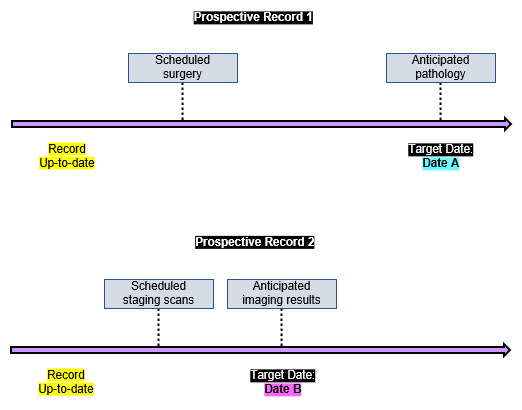
- For example, if it is known that a patient will be undergoing surgery and that pathology, which we are capturing in a Pathology Instrument, will have resulted by Date A, then it will be useful to target the associated record for update on or after Date A. Perhaps a second patient has established care, and will be undergoing staging scans to rule out metastatic disease. If the Data Manager knows that these scans will have resulted by Date B, they might want to flag the second patient’s record for updating on or after Date B.
- Clinical courses will determine individualized Target Dates after which the accompanying registry record will most likely be in need for updating and validation.
Data Metrics Instrument
- We can address this through another set of fields within our Data Metrics Instrument.
- Designating the record as prospectively collected, and then affirming the need to flag the record, will open a module of fields to capture target date and flag details:
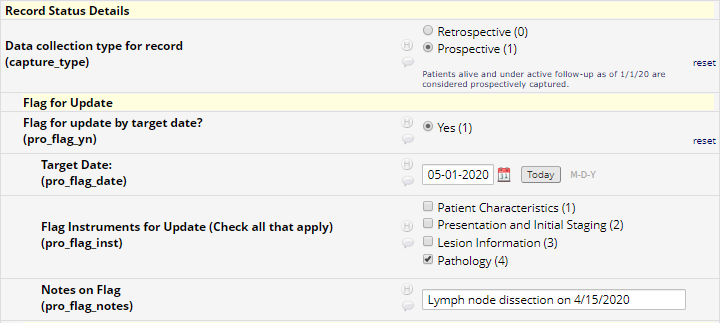
Within the module, you may specify:
- Target Date, i.e. the date at/after which the Data Manager would like to be alerted to update and validate the record. Here we have set the Target Date to May 1st, 2020, in anticipation of pathology records from a lymph node dissection scheduled 2 week prior.
- Which instruments specifically require updating and validation. For this record we have checked off the Pathology Instrument, as we will enter the pathology reports here. Multiple instruments may be checked off as needed.
- Finally, the person creating the flag is free to add any additional explanatory notes in a free-text box.
Prospective Record Flag Dashboard
We can use the Custom Record Dashboard feature in REDCap to create a patient dashboard that delivers records to the Data Manager only when they have matured to the Target Dates specified in their associated Data Metrics instruments.
The filtering logic to generate this dashboard is given below:
[pro_flag_date] <> '' AND datediff("today",[pro_flag_date],"d","mdy",true) <= 0- The
datediff()function is explained in our previous post on routine maintenance of prospective records. We are additionally using thetodayvariable, which returns today’s date.
- The
After the record delivers to the Dashboard, the Data Manager will refer to the Data Metrics instrument, identify action points, and update the record. They can then remove the flag by clicking “reset,” to drop the record from the Dashboard.
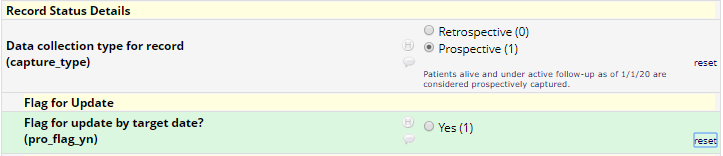
Prospective Record Flag Report
- We can also use the Reports feature in REDCap to create a report summarizing all flags currently in place.
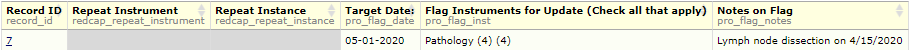
- The filtering logic here is simply
[pro_flag_yn] = "1"
Takeaways
- Targeted update of prospective records is an important complement to routine quality control efforts, and can be accomplished with fields in a dedicated data metrics instrument coupled with a custom dashboard.
Stay tuned for upcoming posts in the series Optimizing Real World Data Collection!